Understanding the metrics available on Fello's dashboard
Learn how to use and interpret the various metrics available on Fello's dashboard.
Fello’s dashboard gives you an eagle-eye view of how your account is performing. 
You can access it any time from the left sidebar to view the following information:
- Total Sends
- Engaged Contacts
- Submissions
- Optimization Score
- Engagement
- Leads
- Recent Submissions
- Submissions (Chart)
- Database Insights
- Database Quality
- Property Intelligence
- Leaderboard
- Enrolled Contacts
- Top Content
🗒️ Note: You can click on any of the bar charts on the dashboard to view and export a list of contacts that are associated with that metric. Learn More
Total Sends

The total number of emails or direct mails sent to contacts in the past 90 days.
Engaged Contacts

The total number of contacts who interacted with your marketing, including opens, clicks, entrances, scans, views, and submissions, in the past 90 days.
Submissions
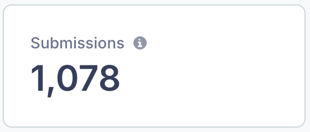
The total form submissions from contacts in the past 90 days.
Optimization Score

This score reflects the health of your account, including your database quality — from contact data to engagement and recommended actions. It's updated regularly to show where you're gaining traction or need attention. Learn More
Engagement

The total number of interactions with your marketing content, including opens, clicks, views, entrances, scans, and submissions. You can hover over the chart to view a breakdown of these metrics.
You can also filter by the type of engagement, the reporting period, and the user. Selecting the User dropdown will allow you to select the following options:
- Everyone - Engagement from all contacts in your database.
- Unassigned - Engagement from contacts without any assigned users in Fello.
- You can select any of the users in your account to view engagement from their assigned contacts (provided you have permission to do so within Fello).
Leads

A breakdown of the number of leads in the following stages: New -> Follow Up -> Qualified. (Leads are contacts who have shown interest by submitting a form, or contacts whose lead stages were set manually.)
This section makes it easy for you to identify the leads in different stages of your sales process, and where you need to focus your attention. You can also filter this by lead types and assigned users.
Recent Submissions

This section help you identify hot leads by showing you the most rect contacts who have submitted forms. You can filter this list by assigned users.
Submissions

This is similar to the submissions metric at the top of the dashboard, but in a chart format to help you visualize the number of form submissions over the selected period. You can also filter by lead types and assigned users.
Database Insights

The total number of data points Fello has added to improve the quality of your database. These data points could be enrichments, property data, or mortgage data. You can also filter for a particular period and assigned users.
To see this metric in more detail, such as the types of enrichments or property data that were updated, we recommend checking the Database Insights report.
Database Quality
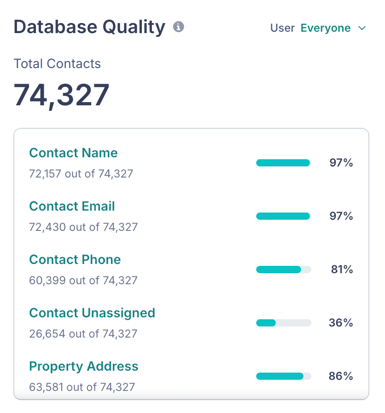
A snapshot of your database quality, including the completeness of key fields and highlighting where enhancements can be made. You will see the following metrics:
- Contact Name: The percentage or number of contact records who have names in your database. Adding your contacts' names helps to add a personal touch in your marketing, and increases the likelihood of engagement.
- Contact Email: The percentage or number of contact records who have email addresses in your database. An email address is crucial to engage contacts with marketing emails.
- Contact Phone: The percentage or number of contact records who have phone numbers in your database. Adding your contacts' phone numbers helps your users reach out to them easily when required.
- Contact Unassigned: The percentage or number of contacts who have not been assigned to any user in your database. Assigning contacts to users helps those users stay in the loop via notifications and emails from Fello, and also helps them follow up and close deals effectively.
- Property Address: The percentage or number of contact records who have addresses in your database. Adding your contacts' addresses enables you to engage with them with direct mail marketing such as Fello's postcard automations.
- Duplicate Property: Properties that are associated with more than one contact in your database. Sending marketing communications to contacts for properties they do not own is not recommended and could lead to spam reports.
- Low Owner Match: Contacts with a low match to their property's registered owner - indicating a potentially mismatched property.
- Invalid Emails: Contacts without a valid email address, due to which they cannot receive marketing and communication emails from Fello.
You can also filter this report by assigned users, to see the database quality of contacts assigned to a particular user.
Property Intelligence

Property Intelligence provides insights into your database, giving you a complete view of your transaction activity.
"Your Deals" represents the total seller-side and buyer-side transactions in your database, highlighting its potential.
You can hover over the chart to view the following details:
Your Sellers: Properties where you represented the seller.
Your Buyers: Transactions where you represented the buyer.
Total Listings: All properties listed in your database.
Total Sold: Closed transactions, including data from both MLS and Public Records.
You can also filter for a particular period and assigned users.
Leaderboard

The leaderboard is based on a dynamic score that's influenced by each user's recent activity, the quality of their database, and overall engagement. Learn More
Enrolled Contacts

The total number of contacts enrolled in automations. You can filter this metric by period and assigned users.
Top Content

A ranked list of your top-performing emails, postcards, contact dashboards, landing pages, and widgets based on total engagement.