How to view Home Value leads
Learn how to view contacts that requested or showed interest in viewing their home value from your marketing assets like landing pages and contact dashboards.
To view home value leads:
- Go to the Contacts module.
- Select the Home Value Leads segment from the left side.

You will now see a list of home value offer leads.
💡 Tip: To view home value leads that were generated on a particular date or period, you can apply the Form Submission Date filter with the condition set as "is between", and then select a date range. 
How Home Value leads are created:
When a contact completes the Fello form submission journey to view their contact dashboard:
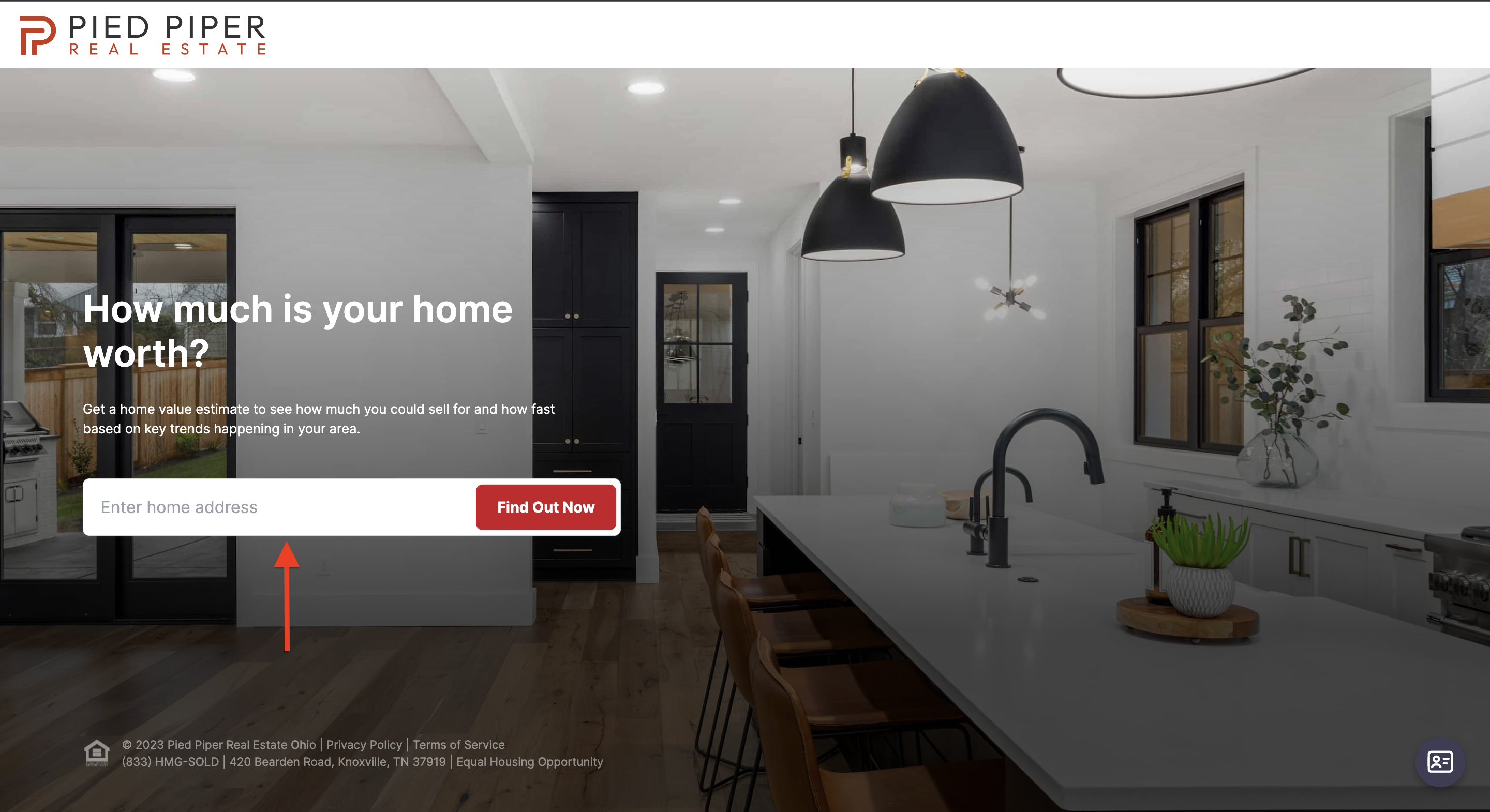
After entering a property address, the contact can select View Home Value.
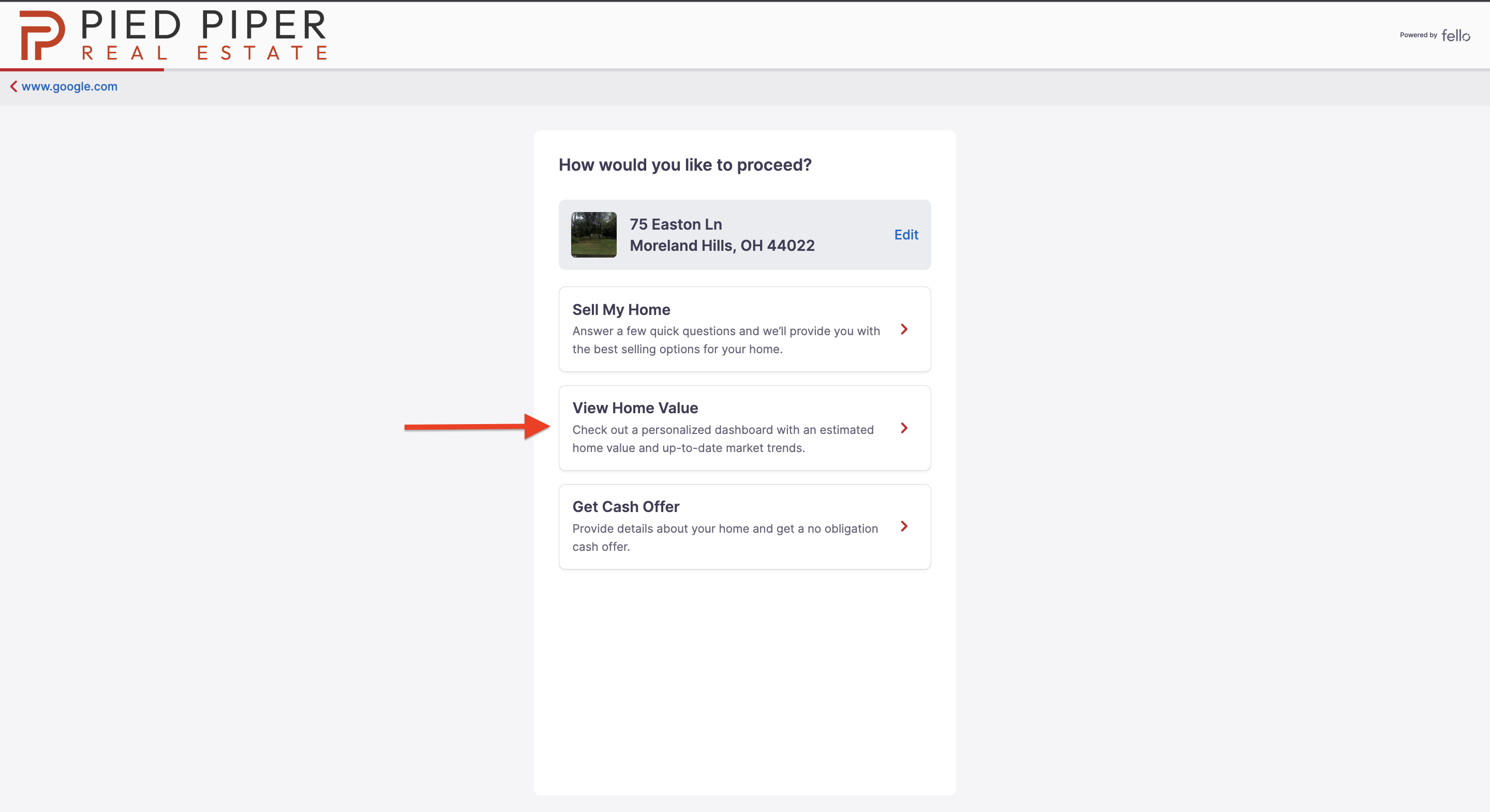
They will then be asked to enter a few basic details and submit the home value form. Basically, home value leads are created whenever a contact submits the home value form from any of your team's journeys.