Bring back lost website visitors with postcard outreach
Learn how to use Fello's "Bring back lost website visitors with postcard outreach" automation template.
This automation is designed to engage people that viewed your landing page but left without any further action.
Transform Missed Opportunities into Valuable Leads:
-
Reengage with Purpose: The automation targets potential clients who have shown initial interest by visiting your website but haven't taken further action. By re-engaging these visitors, teams can turn missed opportunities into active leads.
-
Set It and Forget It: Once activated, the automation takes over the tedious task of follow-ups. Pre-designed, yet customizable, this automation sends out direct mail postcards to reconnect with your visitors, providing a personal touch that digital communications sometimes lack.
-
Tailored to Your Needs: Modify the criteria, set appropriate delays, and choose how you wish to engage each visitor segment. This level of customization ensures that your outreach aligns perfectly with the teams's business strategy and client profile.
00:02: Fellow fellow.
00:05: In this video, you will learn how to enable postcard automations Begin by clicking on the marketing, tab, marked with a megaphone icon.
00:15: When a marketing drop-down appears, click on automations.
00:20: On the automations page, click on use template located in the top right hand corner.
00:27: You can use the search bar to find your preferred template.
00:32: for this example, we will type in postcards
00:36: Now, we'll select the engage High Equity homeowners postcard.
00:41: Click on use automation.
00:44: Enter a name for your postcard automation.
00:48: Click save to continue.
00:52: You can click on contact matches filter to see which triggers allow contact to receive a postcard.
01:01: Review or edit the enrollment criteria.
01:06: Once you're finished, click save to continue.
01:09: Once you've reviewed your postcard criteria, click on, turn on automation.
01:16: You can now see all current contacts that match the criteria. You may enroll all current contacts or choose to enroll future contacts, once you finish reviewing, click turn on automation.
01:30: You can now see the status of your automation, whether it's active or inactive.
01:39: Fellow fellow fellow.
To get started:
- Go to Marketing > Automations.
- Click Use Template in the top-right corner.
- Select Bring Back Lost Website Visitors with Postcard Outreach.
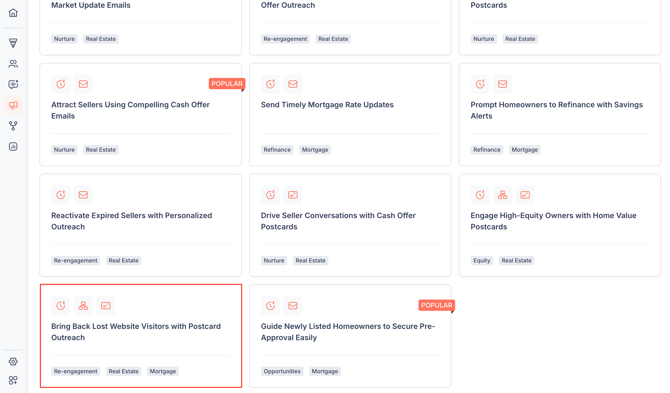
- Select Use Automation.
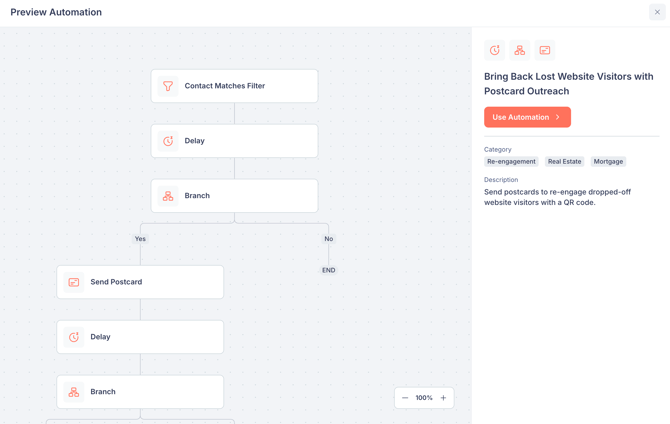
- Enter a name for the automation and click Save.

- Click Turn On Automation in the top-right corner.
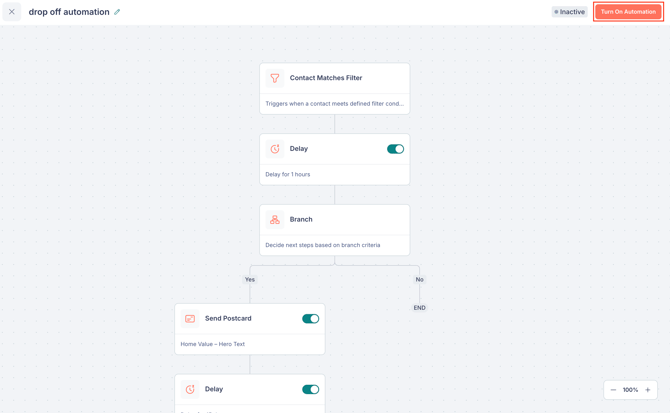
- Review the enrollment criteria and click Turn On Automation again.
Your automation has now been turned on. You can also customize the automation as desired before turning it on. Learn how to customize automations.