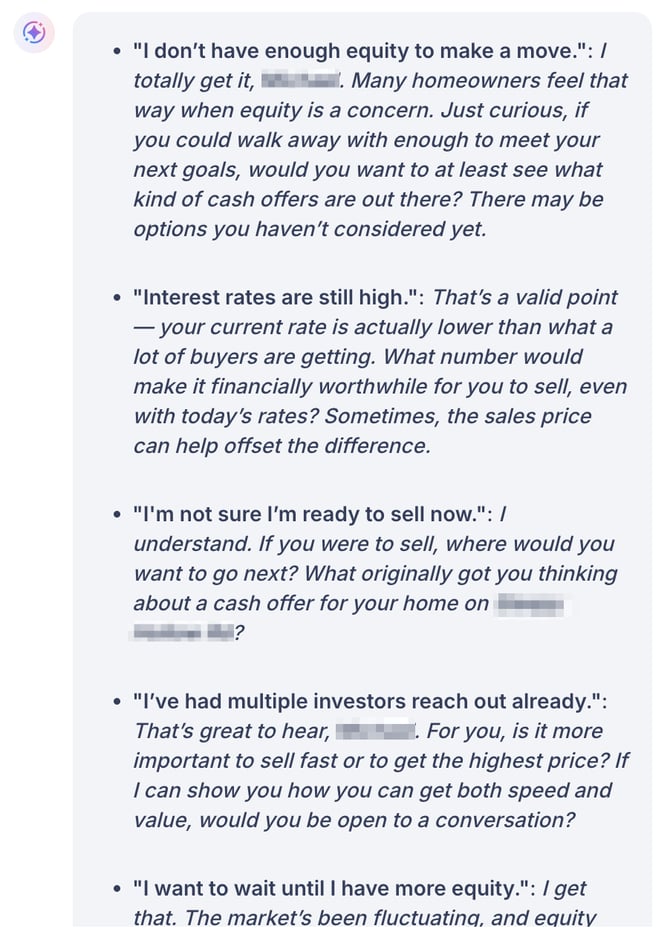How to use Ask AI
Learn about all the ways you can use Fello's AI-powered assistant to boost your productivity.
00:02: Fellow fellow.
00:05: In this video, you will learn how to access settings and add the necessary code to enable tracking.
00:12: Starting from your home page, click on the profile icon located in the top right-hand corner.
00:19: A drop-down will appear now, click on settings.
00:24: In the settings page, click on global tracking code, on the left hand side.
00:31: When the global tracking code page opens, click on ADD code in the top right hand corner.
00:38: Enter your tracking code details in the text box.
00:43: Now, click save to continue.
00:47: And that's it. You can now see your tracking code, information added.
00:55: Fellow fellow fellow.
Ask AI is Fello's AI-powered assistant that can help you save time by analyzing your contact's information, providing you with useful insights, and helping you perform tasks within Fello faster.
You can access Ask AI using these buttons found in the top-right corner of the Dashboard, Leads, and Contacts modules. 

Currently, you can use Ask AI to perform the following actions:
Contact AI
These features help you with contact-related tasks, such as finding and summarizing contact information.
Summarize contact details
This helps you quickly summarize a contact's details, activity, and recent engagements - saving you the hassle of needing to go through 100s of data points.
To use it:
- Click the Ask AI button.
- Select Summarize contact details under Contact AI.

- Start entering a contact's name and select your contact from the list.

- Click -> (Send).
The summary will be generated in a few moments.
Find contacts
This feature helps you find contacts that meet any of your criteria. It's like applying filters on the contacts page, except, all you have to do is mention which contacts you want to find, instead of going through the process of applying filters by yourself.
To use it:
- Click the Ask AI button.
- Select Find contacts under Contact AI.

- Mention which type of contacts you're looking for.

💡 Tip: You can search for any particular information that you think is available for a contact in Fello. For example, you could search for "hot leads" or "contacts with a low owner match", or "top 20% of contacts that are most likely to sell".
- Click -> (Send).
Wait for a moment and click View Contacts when available. This will take you to the contacts screen to show you a list of contact that match your search criteria. 
Summarize property insights
This helps you summarize one of your contact's properties in Fello. Ask AI analyzes all of the available information for a property, including public records, to surface a detailed summary with useful insights.
To use it:
- Click the Ask AI button.
- Select Summarize property insights under Contact AI.

- Start entering a property's address and select the address from the list.

- Click -> (Send).
Wait for a moment for the summary to be generated. 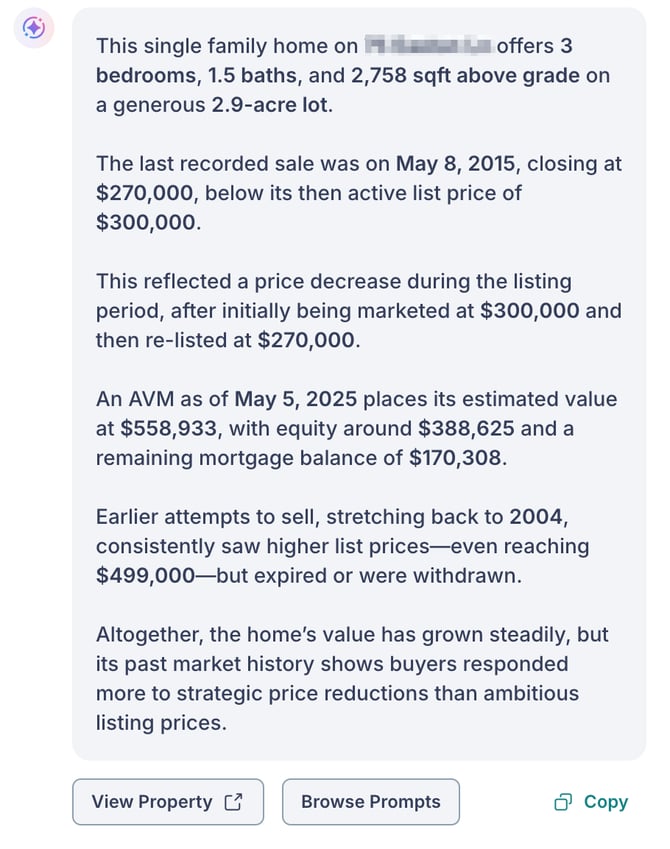
Coaching AI
These features help you save time and approach contacts with confidence by generating calling scripts, talking points, and more.
Generate personalized talking points
This feature gives you key talking points that can be referred to when calling a contact. It helps you identify a contact's motivation levels, and areas that can be explored during a conversation. You can also tailor the talking points for specific scenarios, such as refinancing or selling homes.
To use it:
- Click the Ask AI button.
- Select Generate personalized talking points under Coaching AI.

- Start entering a contact's name and select a contact from the list.

- (Optional) Tailor the talking points for a specific scenario, such as refinancing, or selling homes. Be as descriptive as you'd like within 100 characters to fine-tune the talking points.
- Click -> (Send).
Wait for a moment for the talking points to be generated.
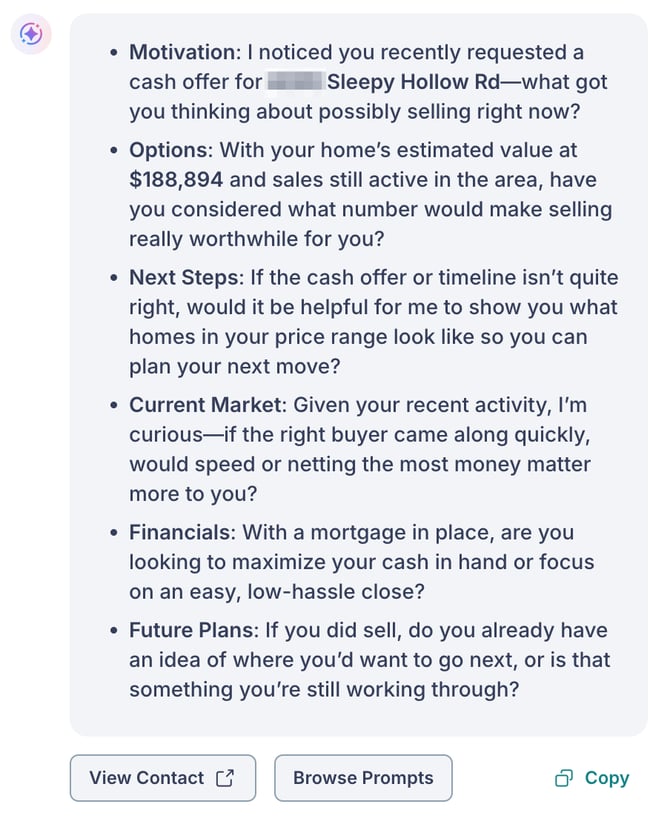
💡 Tip: You can copy the talking points and save them somewhere that can be readily accessed before your call with a contact.
Create a call script
This feature helps you generate scripts between yourself and a contact, towards the goal of closing a deal. It uses all of the data points available on Fello to generate a script that's relevant and flows naturally towards your goal.
To use it:
- Click the Ask AI button.
- Select Create a call script under Coaching AI.

- Start entering a contact's name and select a contact from the list.

- Click -> (Send).
Wait for a moment for the script to be generated.
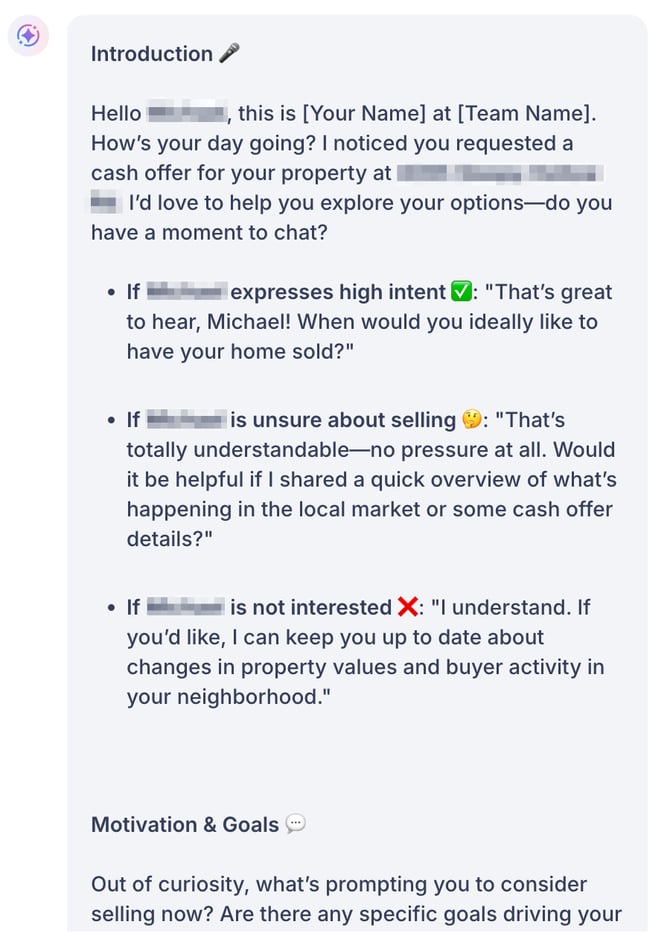
Simulate contact objections
This feature helps you handle potential objections from a contact when calling them. This is done based on a contact's recent engagement in Fello, including all of their other available data points. You can tailor the objections for specific scenarios, such as selling, buying, or refinancing.
To use it:
- Click the Ask AI button.
- Select Simulate contact objections under Coaching AI.

- Start entering a contact's name and select a contact from the list.
- (Optional) Tailor the talking points for a specific scenario, such as refinancing, buying or selling homes. Be as descriptive as you'd like within 100 characters to fine-tune the talking points.

- Click -> (Send).
Wait for a moment for the objections to be generated.