How to display your own brand name in marketing URLs
Learn how to display your brand name in marketing URLs.
You can choose to display the name of your brand in URLs of marketing assets like landing pages and contact dashboards to make them feel more professional and on-brand when people see them.
00:02: Fellow fellow.
00:05: In this video, you will learn how to navigate the settings and configure your Brand's domain for personalized access.
00:13: Start by clicking on the profile icon located in the top right hand corner.
00:19: When the drop-down appears click on settings.
00:23: On the settings page, click on domains, and urls.
00:29: On the domains page, click on the custom domains tab.
00:35: Now, enter your brand name in the URL box here.
00:40: Click confirm to continue.
00:44: And that's it. You will now see your active brand name, located here.
00:51: Fellow fellow fellow.
Here’s how to do this:
- Go to Settings > Domains & URLs > Custom Domain.
- Enter your brand name (or any other name that you’d like to display in marketing URLs).
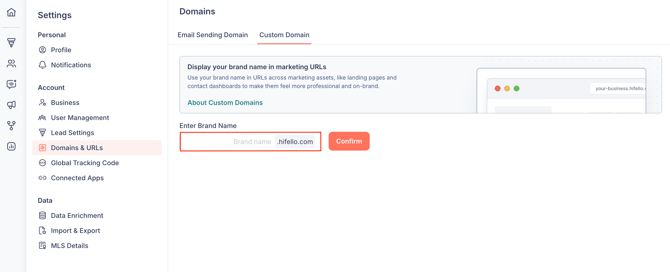
Here are a few guidelines for custom domain names:
- Custom domain URLs should be at least 4 characters long (https://1234.hifello.com).
- Custom domain URLs cannot be longer than 30 characters.
- Custom domain URLs can only contain letters, numbers, and dashes (-).
- We reserve the right to remove or change your custom domain URL if there is a conflict between 2 companies for the same URL. You will be notified prior to any changes.
- Click Continue.
- Check your custom URL in the popup that appears.
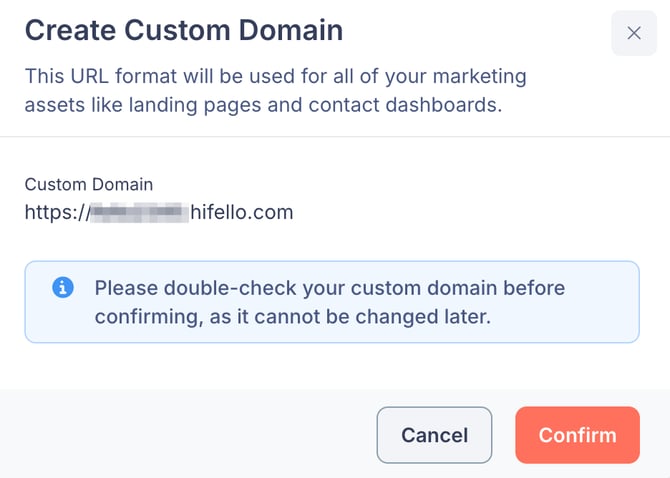
Warning: You cannot change this URL later after confirming. If you still need to change it, please contact support@fello.ai.
- Click Confirm.
Your custom domain has been created, and will be used in all marketing asset URLs.