"Claim a property" for homeowners
Learn how contacts can use the Claimed Properties feature to add a property for themselves from their contact dashboard.
The "Claimed Properties" feature enables homeowners to claim a property, ensuring they receive relevant information and marketing materials based on their claimed property. This process not only personalizes their experience but also provides users with more accurate contact information for their 'home value leads'. Here's how it works:
1: Property Claiming Prompt: When a homeowner clicks on certain links in marketing emails, a prompt to claim a property is triggered. The homeowner can confirm their name and phone number to secure the property.
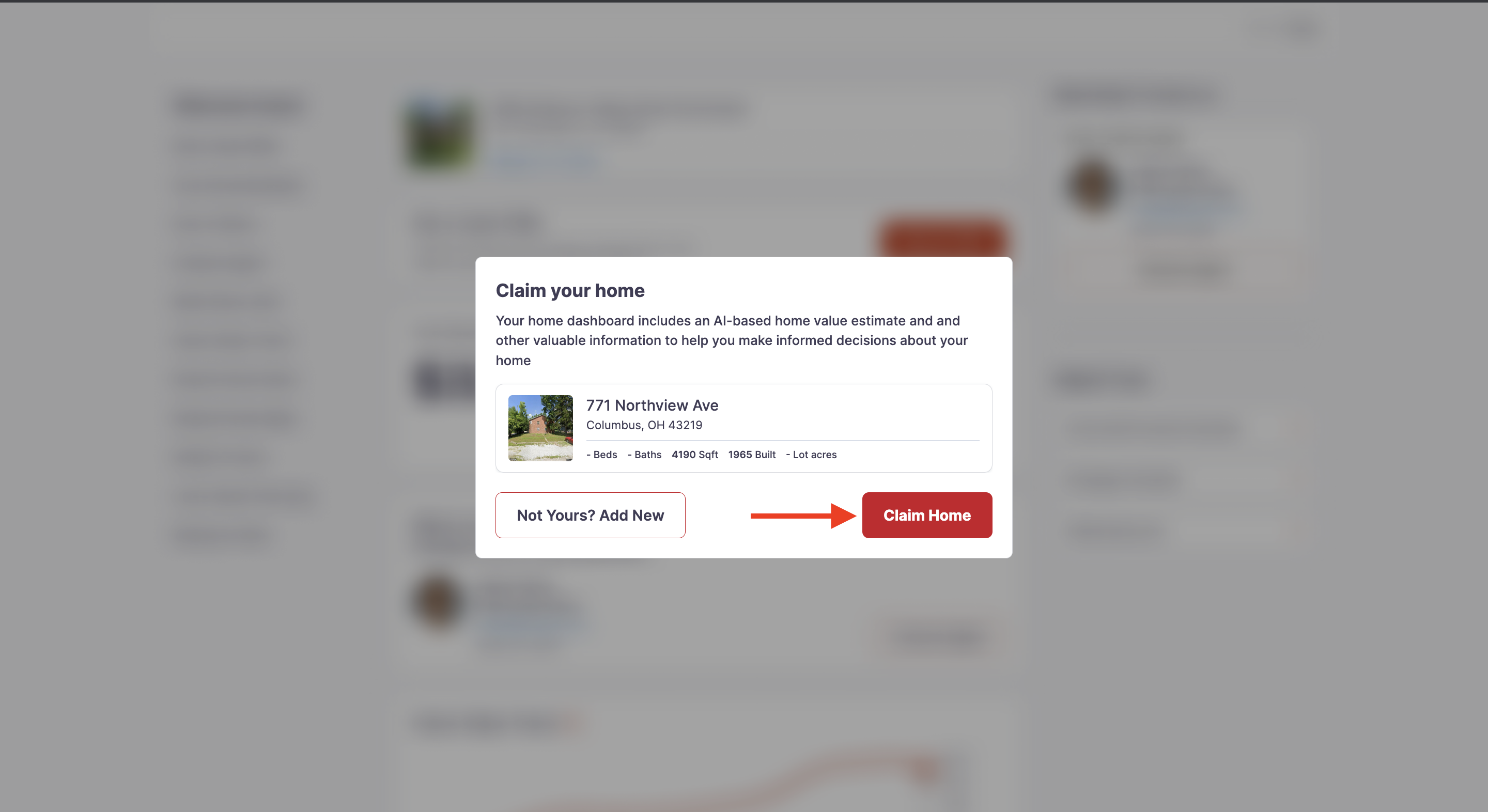
The claimed property is then tagged and displayed in their personal contact dashboard as well as for users in Fello. This icon represents that a property has been claimed.

2: Property Disassociation and Addition: Homeowners have the option to disassociate from a property by selecting the "Not Yours? Add New" option. They can also add a new property. The disassociated property is retained without contact details, while new properties added are labelled as 'Claimed'.
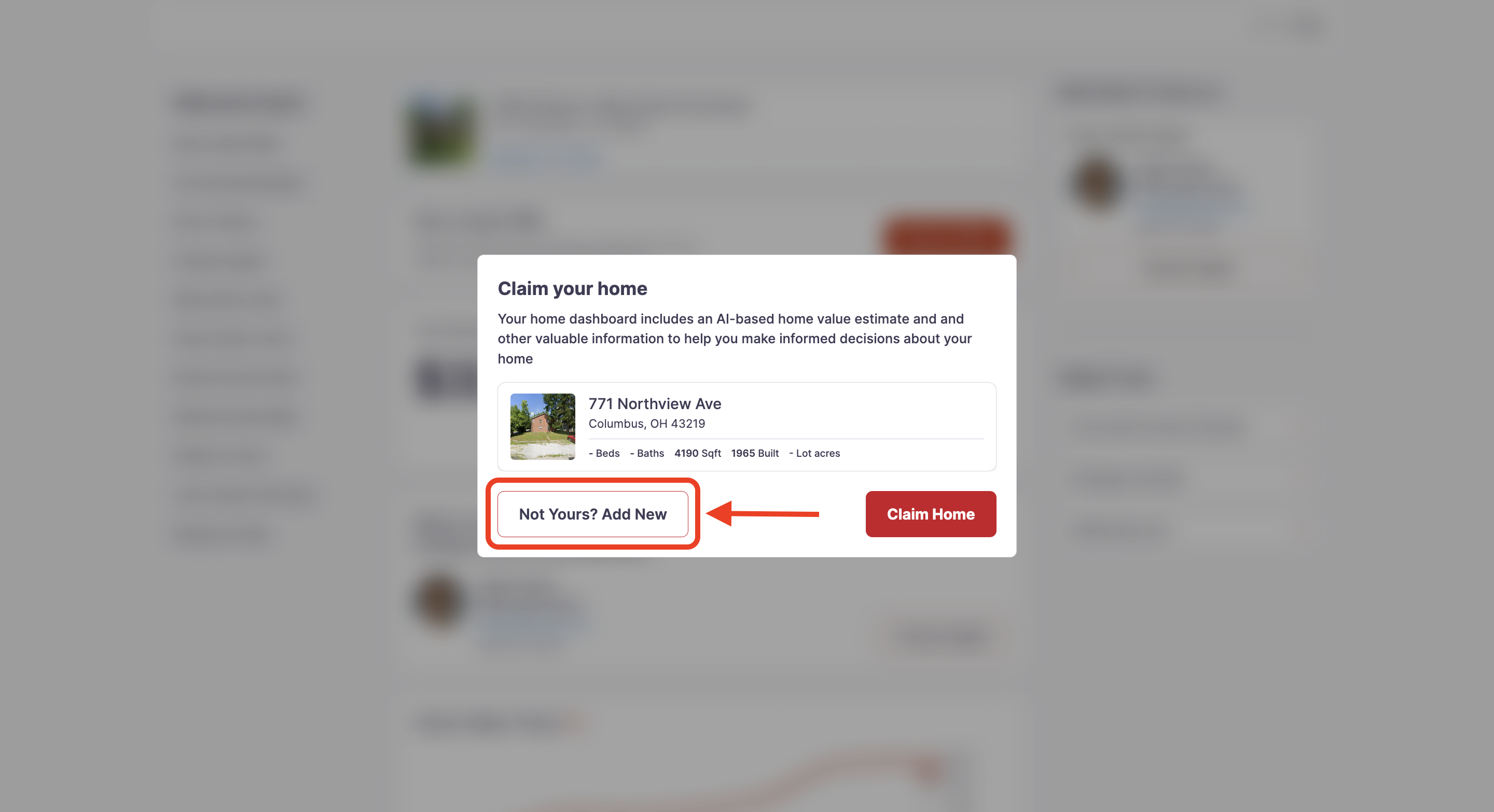
Filtering contacts with claimed properties
The "Property Claim Status" filter provide the ability to sort contacts based on whether their properties have been claimed or not.
